| Opening a Page for Editing
There are TWO main types of pages in your site
- Regular
HTML pages (these are free-form pages that
you can edit like in a word processor, basically)
- Shopping
Cart pages (these are database-driven, and
they
use 'Product Templates' to determine their layout. Shopping cart pages
display items in your Catalog database, stacked, one on top of the
other down the page, like a cookie cutter.)
You
can open either type of page for editing, but most of the time it will
be a regular HTML page that you will want to edit.
Here's
how to open a regular (non-shopping cart driven) HTML page for editing:
1.
Open the Site Map area of your site after logging in.
2.
Click the little "Edit" button to the right of the page you
want to edit:
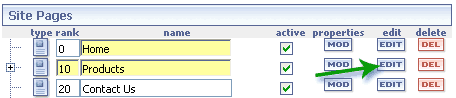
3.
The editor window pops up with the page open and ready to modify.
4.
Remember to SAVE your work by clicking the little "Floppy Disk"
icon in the top left of the editor.
| Another
tip: |
SINGLE
LINE BREAK is "Shift + Enter" |
| |
DOUBLE
LINE BREAK is just "Enter" |
|