Removing a Page:
To
REMOVE a page from the Site Tree (and
thus, from the nav bar on your site),
click the red DEL button in the Site Tree. You will be
prompted "Are you sure you want
to delete this product?" -- if
so then click "OK" and the
page will be deleted.
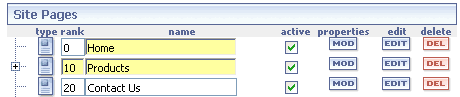
Adding a Page:
In your Site Map, under the "Add New Page" area, type the name of the new page you want to create:
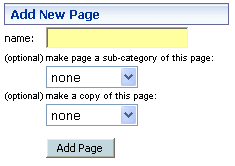
If you want to make the page a subcategory of a currently active page you can do so from the first option menu. You can also use a current page as a template by selecting it from the second menu.
Once you are completed, click the "Add Page" button. The new page will now appear in the Site Map to the left.