| Subdomain
and Domain Name Editing
To modify the domain name where your site is located, follow these steps:
1.
Login
2.
Go to your "Domain Manager".
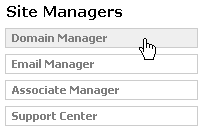
3.
Enter the site domain that you wish to add and click the "Lookup"
button.
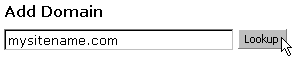
4.
Verify that the name you entered is correct, its status is valid and click
the "Submit" button.
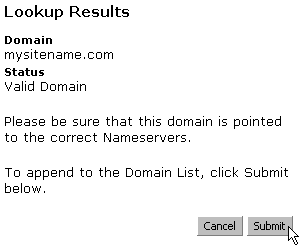
5.
Finally, click the radio button that designates the domain name that you
would like to use and click the "Update" button.
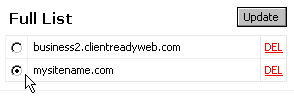
7.
The domain name that has been selected will appear in bold. If you need
to remove a domain name simply click the "DEL" button.

|