| Changing or Adding Images
Upload
the graphics to your site:
- In your Site
Control Panel, click the small "FTP" button in upper right
of your control Panel. A window will open in a few seconds. This is
your FTP bin, you can think of it as your image bin on your site.
All your images are stored here, and once you place them in your bin
here, you can access them from within your Page Editor.
- Drag any images
(.GIF or .JPG are the two kinds you can use on the web) you want to
use from your desktop into the window that popped up.
- The images will
take a few seconds to copy over to the FTP (Image Bin) window
Add
an Image to a Page:
- In your Site
Control Panel, click on the page you want to edit.
- Click the "Edit
Page Contents" button in th epop-up window that appears.
- Click the "Image
icon" (which looks like a little picture frame) from the gray
menu bar area near top of page, and select the image you want from
the Image Properties box (below) - it's that simple!
| 1.
|
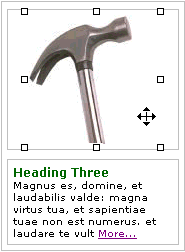 |
| |
|
| 2. |
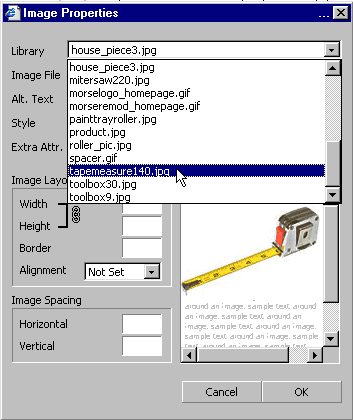 |
| |
|
| |
|
| 3. |
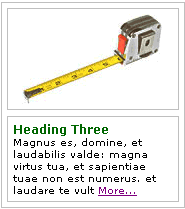 |
| |
Click the
little floppy disk icon near top of menu to SAVE your changes
- they are live on your site immediately! |
|