| How to Copy and Paste Text
Learning how to copy and paste text can be a big time saver. Here are
a few tips on how to copy and paste text. You can use these simple shortcuts
when you need a quick way to write HTML or other scripts for your website.
1.
Highlight the text you want to copy with your cursor.
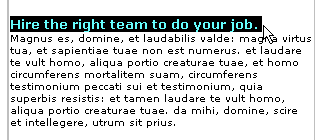
2.
Under the "Edit" menu, in most applications, click on the
"Copy" function.
Tip: The keyboard shortcut for this in most programs is Ctrl+C.
Pressing both of these keys at the same time will accomplish the same
thing as the above step.
3.
Go to the file or area where you would like to place the new text. Click
once with your mouse placing the cursor in the correct location.
4.
Under the "Edit" menu, in most applications, click on the
"Paste" function.
Tip: The keyboard shortcut for this in most programs is Ctrl+V.
Pressing both of these keys at the same time will accomplish the same
thing as the above step.
You
have now learned a valuable shortcut. By mastering the "Copy"
and "Paste" functions you will save precious time by not having
to retype your text.
|