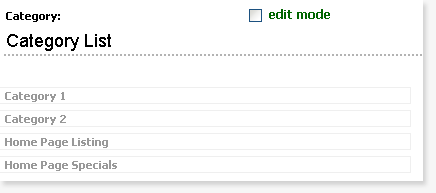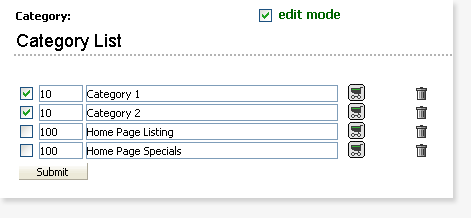Modifying a Category
Toll Free: 877.434.2096

Modifying a Category
- Go to Product Management
- Find the category that you would like to delete
- Click on the "edit" button in the top left hand corner
- You will now notice that the Category name can be modified
- You will also notice that you can reorder the Categories by changing the number on the left
- You can also make a Category inactive on the front end of your website by unchecking the checkbox on the far left
- Type in the new name you would like to use and hit update