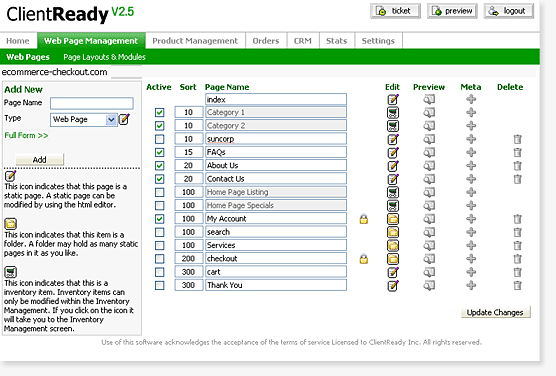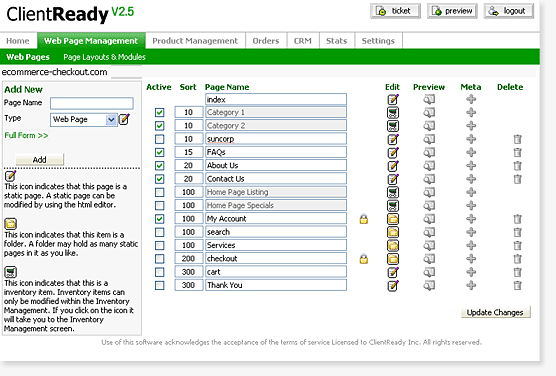Adding Pages
Toll Free: 877.434.2096

Adding Pages
- Go to Web Page Management
- In the top navigation bar you will find a bar that says "Add New"
- From here you have a choice to create a Page, Directory or Alias
- Choose the Page option from the dropdown
- Now type the name in the text box
- Click "Add"